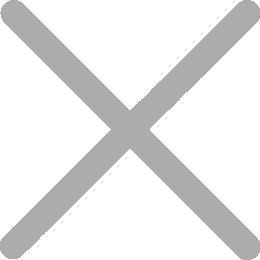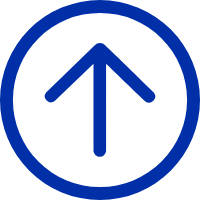मुद्रण के बाद iDPRT लेबल प्रिंटर क्यों नहीं क्रिया
कारण 1: The printer command parameters do not correspond
समाधान:प्रिंट डाटा विश्लेषण एमुलेशन सेट को लेने की जरूरत है.
औजार में सेट किया गया प्रिंटर का सूचना स्विच करें.
रिमार्क:सामान्य इमुलेशन ZPL, CPCL, ESC, DPL, EPL प्रिंटर मौजूद है स्वचालित पहचान फंक्शन और समर्थित इमुलेशन सेट स्वचालित
कारण 2: The printer port number is incorrect
समाधान:Open Settings to find the printer port number and see if it matches the port number supported by USB printing